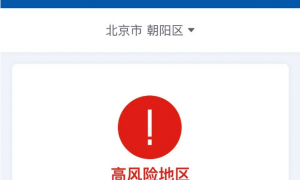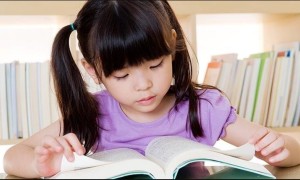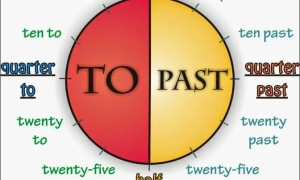导读:Facebook可获取定位信息并推荐好友,一定程度上可认识更多的存在地理联系的人,但是这种位置共享也存在隐私安全问题。

If that guy who popped up in your Facebook "people you may know" section looks vaguely familiar, it may be because you’ve recently crossed paths.
在Facebook上如果“你可能认识的人”板块中有人看起来不太熟悉,这很可能是因为你们最近到过同样的地方。
The section is usually a trove of high school acquaintances and a random assortment of colleagues with whom you have mutual friends, but Facebook also suggests friends with whom your common link may be unclear.
这个板块通常会推荐一些高中熟人或者随机找到的有共同好友的人,但是Facebook也能推荐联系并不清晰的人。
It turns out what two people may have in common is a shared GPS data point on their phones. Fusion first reported the story after a parent who attended a gathering for suicidal teens said Facebook suggested he friend another parent who attended -- despite having never shared any information with each other.
事实证明在手机上共享过同样GPS信息的两个人可能存在共同点。一位参加过防青少年自杀聚会的家长结合以上报道说到Facebook给他推荐了一位也参加过这次活动的家长,但是他们之间没有共享过信息。
Facebook did not immediately respond to ABC News’ request for comment. However, a company representative told Fusion that location is just one factor in the algorithm the company uses to populate the "people you may know" section and that the two parents must have also had something else in common.
ABC新闻请求对此事作出解释,Facebook没有马上做出回应。但是,公司代表说到Facebook上共享位置只是“你可能认识的人”模块算法中的一方面因素,两位家长一定还有其他的共同点。
How to Turn Off Location Settings
如何关闭位置共享设置
While the super-smart algorithm may come in handy for networking with people you met at a party, you don’t have to use it. Android users can visit their app manager to open Facebook permissions. From there, toggle location to "off."
虽然超智能算法可以用在与参加过同样聚会的人联系,但不用非得使用它。安卓用户可以进入应用程序管理器找到Facebook的权限设置,可以选择开关状态为关闭。
People using an iPhone can turn off location services by going to settings, privacy, location services. Scroll down to Facebook and choose "Never." It’s also a great time to evaluate the location settings on your other apps.
使用苹果手机的人可找到设置-隐私-定位,然后向下滚动屏幕找到Facebook,选择“从不”来关闭定位服务。同时也可以考虑更改其他app在手机上的定位权限设置。