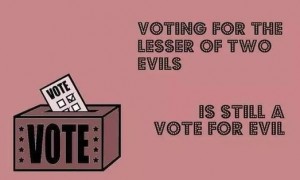change the font 改变字体
font 为名词,意思是「字体」,change the font 即为「改变字体」。补充:font size (字体大小)、font style (字体风格)。
I didn’t like any of the default fonts in Word so I downloaded a new one
我不喜欢 Word 的预设字体所以就下载了一个新的。
AutoSave (n.) 自动存取
AutoSave 为 Microsoft 系列软体的一项功能,由 automatically (自动地) 和 save (存取;储存) 两字组成,指的即是「自动存取」功能。
Bob always turns on AutoSave when he opens a new Word file.
Bob 每开启一个新的 Word 档案,一定都会打开自动存取功能。
make a table 制作表格
这里的 table 指的并不是「桌子」,而是「表格」,因此 make a table 指的也不是「制作一张桌子」,而是「制作表格」。表格中,横排的「列」称为 row,直排的「栏」则是 column。

Jimmy made a three-by-three table.
Jimmy 做了一个三列、三栏的表格。
Bob 的教学开始了!
Bob: Don’t worry, Jimmy, I’ll help you. What is the title of your homework?
Bob:别担心,Jimmy,我会帮你。作业的标题是什么?
Jimmy: Um… “The Most Unforgettable Summer.”
Jimmy:嗯…「最难忘的暑假」。
Bob: Very well, then first you type the title right here at the start …
Bob:很好,那么你先在最一开始这里打上标题…
Jimmy: (typing) this font looks terrible!
Jimmy:(打字) 这字体也太丑!
Bob: If you want to change the font, just click here. There’s plenty of others to choose from.
Bob:如果你想改变字体,只要点选这里就有很多其他字体可以选。
Jimmy: (clicking) Much better!
Jimmy:(点选) 好多了!
Bob: Alright, and before you start, you better turn on AutoSave so that you won’t lose anything.
Bob:好,在你开始前,你最好先开启自动存取,这样你才不会遗失档案。
Jimmy: What’s AutoSave?
Jimmy:什么是自动存取?
Bob: It saves your file automatically. Hence the name “AutoSave.”
Bob:它会自动帮你储存档案,所以才叫「自动存取」。
Jimmy: I see… And how do I make a table? I want to have a table at the beginning.
Jimmy:我懂了…还有我要怎么制作表格?我想要在一开头放个表格。
Bob: That’s simple. Click here. How many rows and columns do you want?
Bob:很简单。点这里。你要多少列、多少栏?
Jimmy 自己也很有想法呢!接着学习以下三个关于文书处理的英文字词吧!
line spacing (n.) 行距
space 意指「空间」,line spacing 指的即是 the space between each line,也就是「行间的空间;行距」。补充:动词 double-space 意思是「使拥有两倍行高」。
My friend suggested that I double-space my essay, but my teacher wouldn’t allow us to change the line spacing.
我朋友建议我把报告调成两倍行高,但我的老师不允许我们改变行距。
footnotes 注脚
footnotes 意思为「注脚」,常搭配 insert 这个动词,意指「安插;插入」,例如:insert an image (插入图片)。
Footnotes are included in the word count.
这字数涵盖注脚内容。
track changes (n.) 追踪修订
track 意指「追踪;记录」,change 表示「更动;修改;修订」,track changes 指的即是文书软体的「追踪修订」功能。 Google 文件的「追踪修订」功能则是称为 suggesting (建议操作)。
Jimmy used track changes to edit Michael’s essay.
Jimmy 用追踪修订来编辑 Michael 的论文。
单字都记好了吗?开始啰!
(An hour later)
(一小时后)
Jimmy: Look! I’ve written 500 words!
Jimmy:你看!我完成了五百字!
Bob: Great! Oh wait, you said that your teacher will check it online and send it back to you, right?
Bob:太棒了!噢等等,你说你的老师会在线上改好然后寄给你,对吧?
Jimmy: Yeah, so?
Jimmy:对啊,怎么了?
Bob: I would suggest changing the line spacing to 1.5. This will make it easier to read.
Bob:我建议你把行高调成 1.5 倍,会比较好读。
Jimmy: Okay.
Jimmy:好。
Bob: And what are these brackets about? There’re so many!
Bob:还有这些括号是干嘛的?有好多!
Jimmy: Oh, it’s because I want to add some supplementary information.
Jimmy:喔,那是因为我想补充说明。
Bob: Maybe you should put those pieces of extra information in footnotes. Click here, and and you can insert footnotes.
Bob:或许你可以把它们挪到注脚。点这里就可以插入注脚。
(15 minutes later)
(15 分钟后)
Jimmy: All done!
Jimmy:都完成了!
Bob: Good job! Now you could send it to your teacher. I assume she’ll use track changes to check your homework and leave some comments.
Bob:很棒!现在可以寄给你老师了。我想她应该会用追踪修订改作业、写评论。
Jimmy: What’s that?
Jimmy:那是什么?